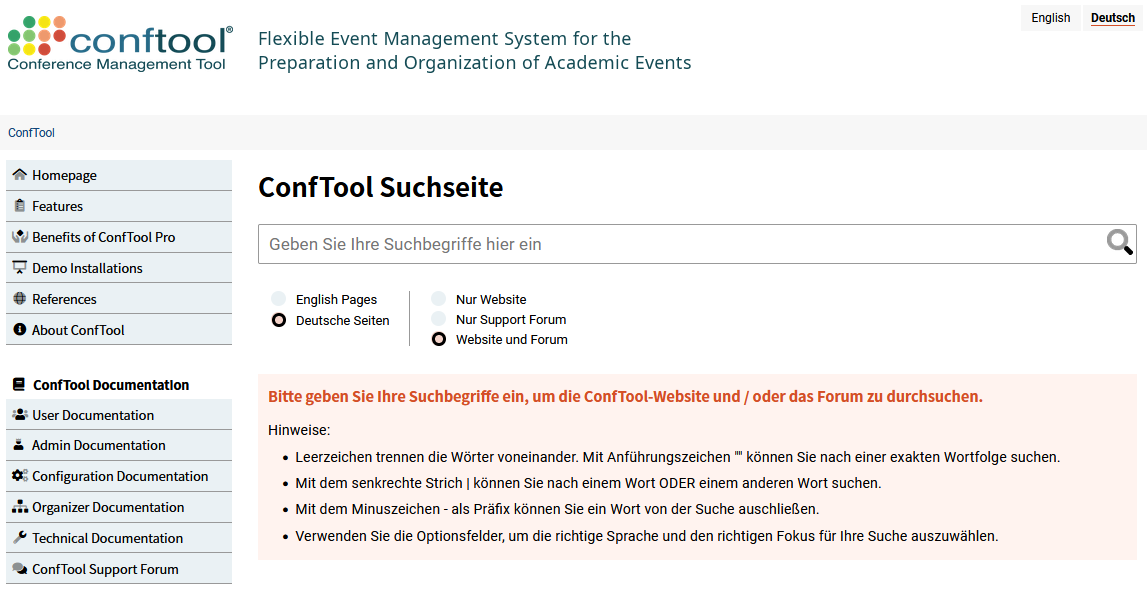(You can find a German version below.)
Welcome to the ConfTool Support Forum
In this support forum we compiled many of the questions we received from our clients. If we think the matter discussed may be of interest to other ConfTool users as well, we will present the solution here.
In addition, this support forum provides detailed instructions to elaborate in greater detail the ConfTool documentation on the website.
ConfTool staff members only create all boards and topics in this forum, including all replies/answers. It also means that only ConfTool staff members can log in to this support forum, for all other person the forum is “read only”.
In case you cannot find what you are looking for, write an e-mail to and describe your problem at hand. We are happy to help you!
Information Provided in the Support Forum
If you are new with ConfTool, we recommend having a look at our regular “ConfTool Documentation” first. You can find it on our main webpage. Please navigate the website using the main menu (see image 1). If you cannot find the information you are looking for in the regular documentation or if you are looking for a very specific topic, our support forum is probably the right place for you. Please note that most topics in the forum are addressed to conference organizers or administrators.
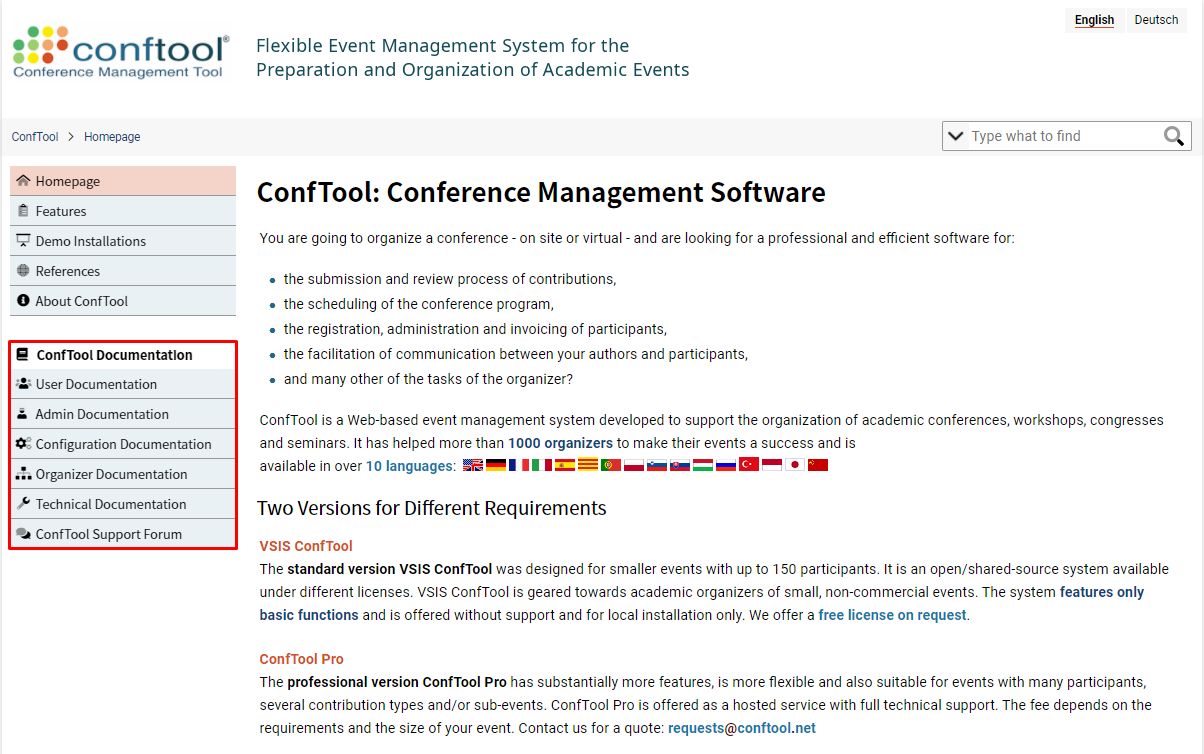
The support forum is divided into English and German forum entries, each consisting of two main sections: “Use of ConfTool” and “Installation and Configuration of ConfTool” (see image 2). The German part consists of translations of the most frequently asked questions, which were originally written as English language forum entries.
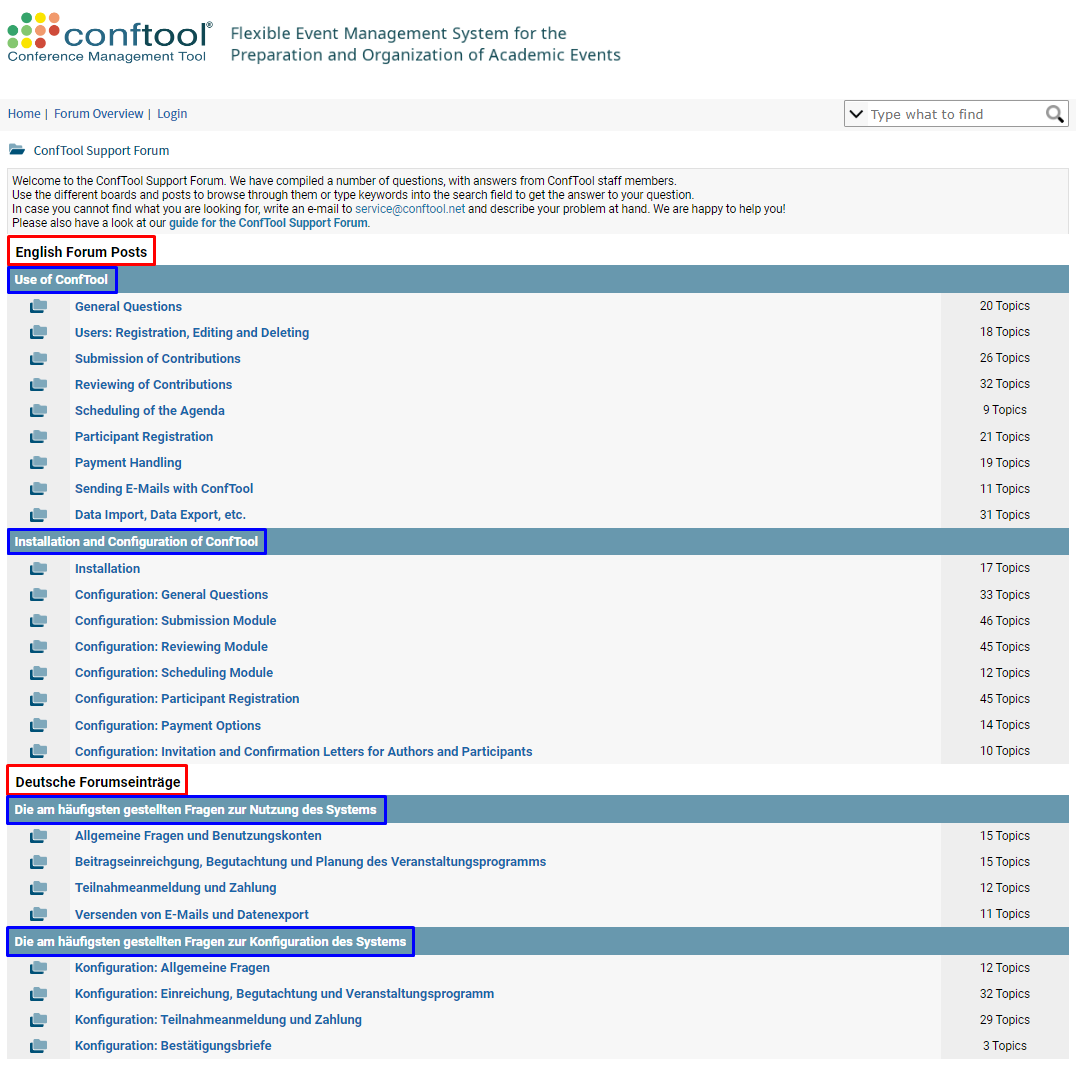
While you are working on the configuration of ConfTool as administrator, the section addressing questions related to the configuration of your installation might provide the answers you are looking for. Its boards refer to the main modules of ConfTool (submission and reviewing of contributions as well as participant registration and management) and some other important topics (for instance payment options or letters to authors and participants). Moreover, you can find technical instructions in the “Installation” board if you (or your IT department) need additional information on how to install and host ConfTool (standard version) locally.
If your question is not directly related to the configuration or the installation is already up and running, the section “Use of ConfTool” might have the answers you are looking for. Again, there are different boards for specific applications, such as user registration, submission of papers, review process, participant registration or payment handling.
How to Navigate and Search the Support Forum
Please use the boards and topics as guides to navigate through the support forum, to give yourself an overview and to find posts relevant to your question. The title of each topic should help you to identify the significance for your problem or question.
To find a topic of interest anywhere in the form quickly, we recommend using the search function on the ConfTool website (see image 3). It allows to search all information available, the main website (documentation), or the support forum (specific answers) only. You can also choose between English and German results. Further instructions are available on the “ConfTool Search Page”.
Please try to use search terms that divide your topic into simple concepts or single subjects and verbs. As with searching any database, please avoid long phrases or sentences when you start your search on the ConfTool support forum page. Please simply pick out words that indicate the main points of your question or field of interest.
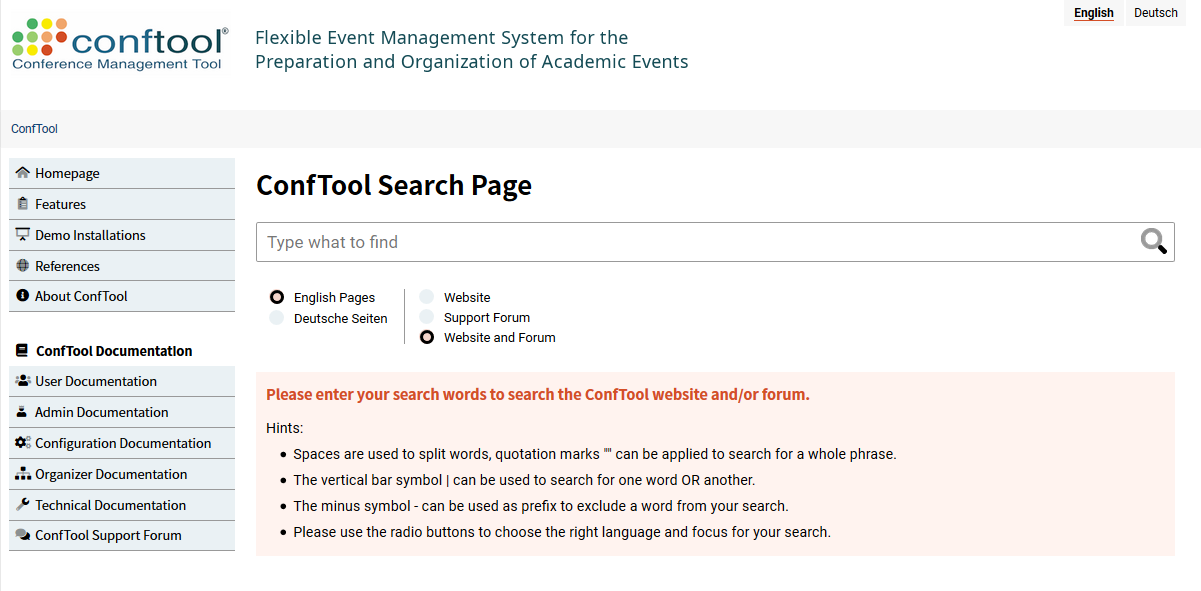
Willkommen im ConfTool-Supportforum
In diesem Supportforum finden Sie eine Sammlung von Fragen, die wir von unseren KundInnen erhalten haben. Wenn wir glauben, dass das angesprochene Thema auch für andere ConfTool-BenutzerInnen interessant sein könnte, stellen wir die Lösung hier vor.
Darüber hinaus finden Sie in diesem Supportforum detaillierte Anleitungen zur Vertiefung der ConfTool-Dokumentation auf der Website.
Sämtliche Foren und Themen in diesem Forum, einschließlich aller Antworten, werden nur von ConfTool-MitarbeiterInnen erstellt. Das bedeutet auch, dass sich nur ConfTool-MitarbeiterInnen in diesem Supportforum anmelden können. Alle weiteren Personen haben lediglich Leserechte.
Sollten Sie nicht fündig werden, senden Sie uns eine E-Mail an und schildern Sie uns Ihr aktuelles Problem. Wir helfen Ihnen gerne weiter!
Im Supportforum bereitgestellte Informationen
Wenn Sie noch nicht mit dem ConfTool-System vertraut sind, empfehlen wir Ihnen, zunächst einen Blick in unsere reguläre “ConfTool-Dokumentation” zu werfen. Sie finden diese auf unserer Hauptwebsite. Bitte navigieren Sie auf der Website durch das Hauptmenü (siehe Abbildung 1). Wenn Sie in der regulären Dokumentation nicht die gewünschten Informationen finden oder wenn Sie ein ganz bestimmtes Thema suchen, ist unser Supportforum wahrscheinlich der richtige Anlaufpunkt für Sie. Bitte beachten Sie, dass sich die meisten Themen im Forum an OrganisatorInnen oder AdministratorInnen von Konferenzen richten.

Das Supportforum teilt sich in englischsprachige und deutschsprachige Forumseinträge, die jeweils aus zwei Hauptbereichen bestehen: “Nutzung des ConfTool-Systems” sowie “Installation und Konfiguration des ConfTool-Systems” (siehe Abbildung 2). Der deutsche Teil besteht aus Übersetzungen der am häufigsten gestellten Fragen, die im Original als englischsprachige Forumseinträge verfasst wurden.
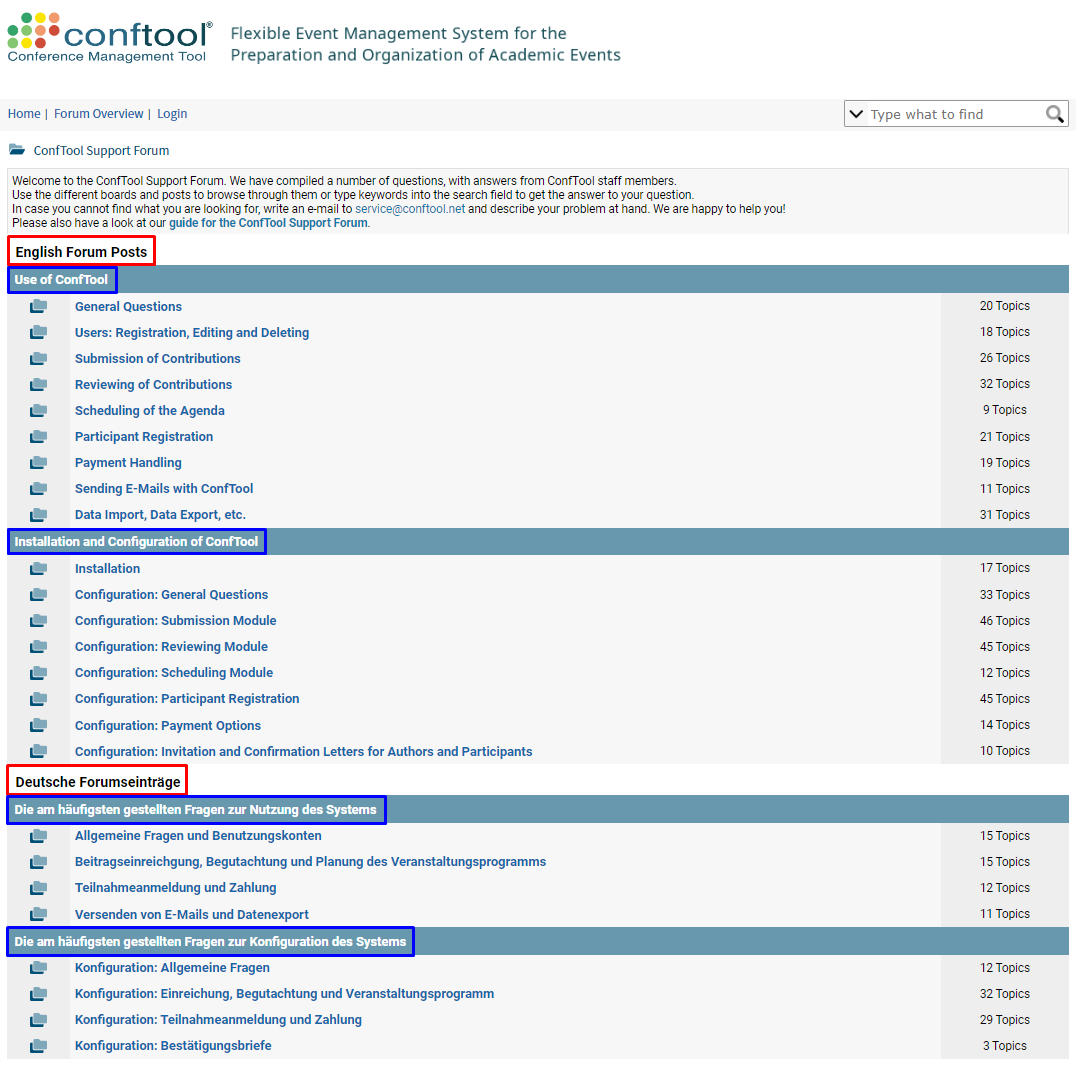
Wenn Sie sich als AdministratorIn mit der Konfiguration des ConfTool-Systems befassen, finden Sie im Abschnitt “Die am häufigsten gestellten Fragen zur Konfiguration des Systems” vielleicht die Antworten, nach denen Sie suchen. Die Foren beziehen sich auf die beiden Hauptmodule von ConfTool (Einreichung und Begutachtung von Beiträgen sowie Teilnahmeregistrierung und -verwaltung) und einige andere wichtige Themen (z. B. Zahlungsoptionen oder Bestätigungsbriefe an AutorInnen und TeilnehmerInnen). Darüber hinaus finden Sie im englischsprachigen Forum “Installation” technische Anleitungen, falls Sie oder Ihre IT-Abteilung zusätzliche Informationen darüber benötigen, wie Sie die Standard-Version VSIS ConfTool lokal installieren und hosten können.
Wenn Ihre Frage nicht direkt mit der Konfiguration zusammenhängt oder Ihre Installation bereits in Betrieb ist, könnte der Abschnitt “Die am häufigsten gestellten Fragen zur Nutzung des Systems” die Antworten enthalten, nach denen Sie suchen. Auch hier gibt es verschiedene Foren für bestimmte Anwendungen, z. B. Benutzungskonten, Beitragseinreichung, Begutachtungsverfahren, Teilnahmeanmeldung oder Zahlungsabwicklung.
Im Supportforum navigieren und suchen
Bitte nutzen Sie die Foren und Themen als Orientierungshilfe, um durch das Supportforum zu navigieren, sich einen Überblick zu verschaffen und relevante Beiträge zu Ihrer Frage zu finden. Der Titel jedes Themas sollte Ihnen helfen, die Relevanz für Ihr Problem oder Ihre Frage zu erkennen.
Um ein bestimmtes Thema im Formular schnell zu finden, empfehlen wir die Verwendung der Suchfunktion auf der ConfTool-Website (siehe Abbildung 3). Sie ermöglicht die Suche in allen verfügbaren Informationen, auf der Hauptwebsite (Dokumentation) oder nur im Supportforum (spezifische Antworten). Außerdem können Sie zwischen Ergebnissen in englischer oder deutscher Sprache wählen. Weitere Hinweise finden Sie auf der “ConfTool-Suchseite”.
Bitte versuchen Sie, Suchbegriffe zu verwenden, die Ihr Thema in einfache Konzepte oder einzelne Subjekte und Verben zerlegen. Wie bei jeder Suche in einer Datenbank sollten Sie auch bei der Suche im ConfTool-Supportforum lange Ausdrücke oder Sätze vermeiden. Wählen Sie möglichst einfache Begriffe aus, die den Kern Ihrer Frage oder Ihres Interessensgebietes wiedergeben.